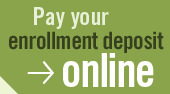Submit your Enrollment Deposits today!
Congratulations and Welcome to SUNY Maritime!
Fall 2026 Accepted Students: You can formally accept your offer of admission by submitting your $100 deposit online.
Please send by email, fax, or mail:
Email: admissions@sunymaritime.edu
Fax: (718) 409-7465
Postal Mail:
SUNY Maritime College
Office of Admissions
6 Pennyfield Ave.
Throggs Neck, NY 10465
Freshman Student Checklist - Fall 2026
Below you will find your next steps to becoming a Privateer:
Sign Up for Accepted Students Day
Join us at our waterfront campus in Throggs Neck, NY for Accepted Students Day!!
This is an opportunity for accepted students to meet our faculty, current students, and department representatives. Enjoy a tour of campus, food, music, and much more!!
Celebrate your accomplishment with us and take the opportunity to choose SUNY Maritime College, if you have yet to do so!
Step 1: Submit your Enrollment Deposit
Submit your $100 deposit along with your Statement of Intention Form by no later than May 1st.
Your login information to submit your enrollment deposit is your Maritime ID number (ex. M0012345) and your PIN is your 6-digit date of birth (MMDDYY).
Step 2: Complete your Student Aid Package
- Complete and submit your 2026-2027 FAFSA (School Code: 002853).
- If you are a New York State resident, submit your Tuition Assistance Program (TAP) application at https://www.tap.hesc.ny.gov/totw/.
Step 3: Access your Maritime Account
- Access "My Maritime" E-mail - (Please allow 2 business days from when you submitted your enrollment deposit to complete this process; you will receive a confirmation e-mail with details).
- An e-mail will be sent to the e-mail address you provided on your application confirming receipt of your enrollment deposit. This message will include all details related to accessing your Maritime E-Mail.
- Your username will be your first name, the first three letters of your last name, followed by a period and your incoming year. So if your name is John Smith and you first enrolled in 2026, your username will be johnsmi.26. If you are a deferred applicant, your username will remain the same, use the year you originally applied for.
- Your password will be your first and last initial capitalized, followed by a dash, followed by the last five digits of their Maritime ID number, and !%@$ at the end. Example – John Doe = JD-xxxxx!%@$. You will be forced to change this password immediately. Follow these instructions and visit the Self Password reset portal to change your password and access your account. If you have any issues please contact the IT Service Desk here, or email at servicedesk@sunymaritime.edu, or call IT at 718-409-6917, during their hours of operation, Monday to Friday, 8am-4pm.
- Access Maritime Self-Service - Please allow 2 business days from when you submitted your enrollment deposit to complete this process.
- You can only access Maritime Self-Service after you have established your Maritime E-mail account.
- You will accept your Financial Aid via Maritime Self-Service.
- Billing information will also become available via Maritime Self-Service at the appropriate time prior to the start of each semester.
Step 4: Submit your needed Documents
June 5, 2026:
- Submit health forms - here.
- Access health forms & review how to submit 719k for Regimental students only.
- Submit online housing application.
- Complete loan applications (e.g. via studentaid.gov).
- Accept your student loans via your Maritime Self-Service Account.
- Set up Student ID Card (Upload photo instructions).
- Registration link for placement testing and summer orientation will be forthcoming.
Regimental students will also need to complete:
- Submit uniform deposit (by June 8, 2026).
- Submit TWIC application (domestic USCG License students only).
- Apply for US Passport (domestic USCG License students only) or apply for renewal if you are a current US Passport holder if you are a current US Passport holder and your current passport expires before February 2027.
Step 5: Get ready for Orientation
July 7, 2026: Student Orientation (in-person)
July 9, 2026: Parent and Family Virtual Orientation
Step 6: Receive your college-level credit
July 17, 2026 - Submit:
- Official college transcript(s).
- Final high school transcript(s)
- AP Score reports, and/or IB
Step 7: Complete Additional Items
August 7, 2026:
Confirm payment of the full college bill (Understanding Your Bill), including final uniform payment.
Completion of optional health insurance waiver (more information will be emailed out).
Set up Student ID Card (upload photo instructions located here).
Step 8: What I need for Move-in
August 12, 2026: Report to Indoctrination (Regimental Students).
August 22, 2026: Indoctrination Graduation Ceremony.
August 24, 2026: First day of classes.
Make sure all of your checklist items have been completed. We cannot wait to see you for the first day of classes. Check out our Academic Calendar for more important dates.