
Engineering Advising
Degree Curricula and Flowcharts
Degree Curricula and Flowcharts are found at the link below, sorted first by program, then by license and catalog year.
Finding Your Advisor
You can find your primary advisor by checking DegreeWorks. This information will be listed near the top of the page, and it will appear approximately as shown in the examples below.
If you arrive at Maritime as a first-year student and are enrolled in LEAD 101, your primary advisor is your LEAD 101 instructor for your first year. Your DegreeWorks page will have a section near the top that looks like the image below, which lists your primary advisor. In the image below, for example, the student should seek out Mrs. Stroud for advisement.
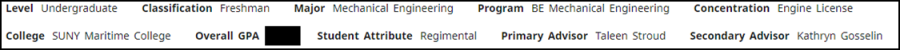
Once you become a second-year student, or if you transfer to Maritime as an upper-division student, your primary advisor will be someone in your major. In the image below, for example, the student should seek out Dr. Gosselin for advisement.
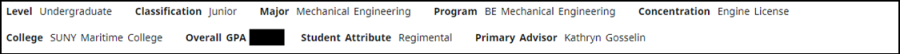
Preparing for Advising
- Determine your catalog year. This is found on DegreeWorks, as shown in the example image below. It is crucial that you know your catalog year, as there were significant changes to the Degree Curricula in 2023-24.
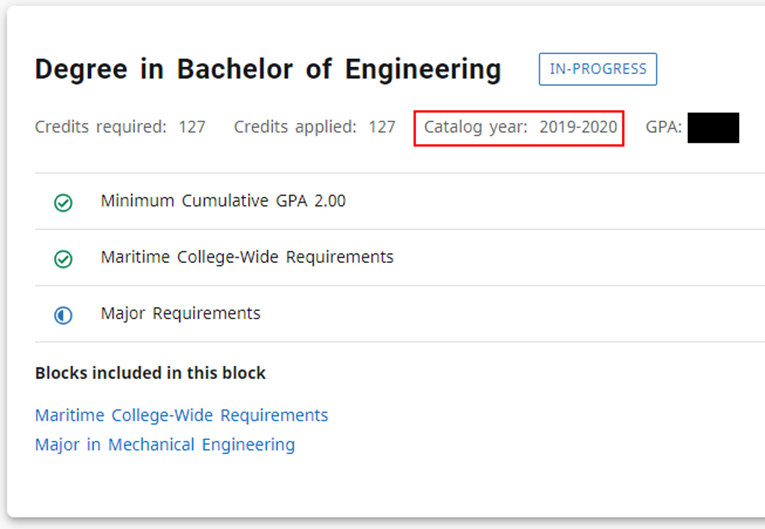
- Find and print the appropriate curriculum sheet for your catalog year, major, and license option (see link near top of page).
- Complete the curriculum sheet by making notations to the right of the credit hours:
- Mark courses you've already completed, either at Maritime or via transfer credit, with a check (✔)
- Mark courses you're currently taking with a tilde (~)
- Mark courses you plan to take next semester with a star (✩)
You can use DegreeWorks to help you complete this step. When deciding what classes to take, you should take into account the following concerns:
- Which courses are only offered in fall or spring (indicated by a bold-faced font on the curriculum sheet).
- How many credits you wish to take.
- Pre- and co-requisites (see the flowchart for your program).
- When you hope to graduate.
Frequently Asked Questions
How do I take a class at another school?
- Before registering for the course, complete the Off-Campus Course Request Form (found on the Registrar’s webpage) to ensure that the course will be accepted for credit.
- Complete the course, but keep in mind that a minimum grade of C is required for all transfer courses.
- Once your grade is posted, have the other school send your official transcript to
Office of the Registrar
SUNY Maritime College
6 Pennyfield Avenue
Throggs Neck, NY 10465
If the credits are not posted within a few weeks, you can email the Registrar's office (registrar@sunymaritime.edu) to check on the status of your transcripts.
How do I change majors?
- It is recommended that you first run a What If report in DegreeWorks to determine how the courses you have taken will transfer to your new major. You should also complete a curriculum sheet for the desired major.
- Make an appointment with the department chair of your desired major.
- Discuss with the chair your reason for wishing to change majors, and share your curriculum sheet with them to see if they have any suggestions or concerns.
- If you are sure you would like to change majors, complete a Change of Curriculum Form (found on the Registrar’s webpage), and submit it to the chair of your desired major for consideration.
How do I drop a class after the drop deadline?
- Complete a Drop/Add Form (found on the Registrar's webpage).
- Have the form signed by the instructor of the course.
- Submit the form to the registrar's office.
